Someone request me to do this tutorial and i guess it wil be useful for any circunstance ^^
I'll explain how i do, so you can find a lot of version spread on internet.
But it's really simple, so let's start!
FOR WINDOWS
First of all, you need to have Media Player Classic or BSPlayer. Both can load subtitles.
For me, i don't need to rename the subs as the same of the video.
After installed, open the video with that you liked the most.
Always let your subtitle file in the same folder of the video, this will facilitate :)
If you liked Media Player Classic ~~
After open the video that you wanna see, go to File> Select "Load Subtitle..."
Go to where you saved the subs, and select the archive. Open as you always do: Clicking twice or selecting and clicking "open" and voilá.
But if you liked BSPlayer the most ~~
Open the video with the program. If when you open don't see the credits normally shown, go to Menu> Load Subtitles
FOR MAC
I never had a mac so i can't even try explain. Sorry if i look rude giving that hit, but the only way is google-ing it.
But once, I searched and found two that looks useful, so you can try them before searching for another one! tut 1 // tut 2
Please, if you tried and worked and/or know another way, leave a comment explaining that i'll add here ^^
Have fun! ♥
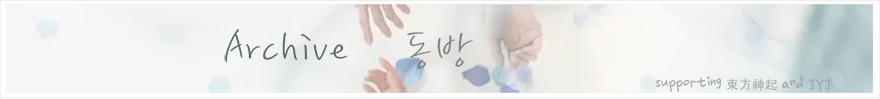




what if you have a mac? the players don't have versions for mac
ReplyDeleteThere is a lot of tutorials on internet, once i searched and found two that looks useful.
DeleteTry them ^^
http://mac.appstorm.net/how-to/video-how-to/how-to-add-subtitles-to-video-files-on-your-mac/
http://www.moviecodec.com/subtitles/how-do-i-play-avi-and-srt-files-together-5886/
If they don't work, i can't help you at all since i never had a mac ;a;